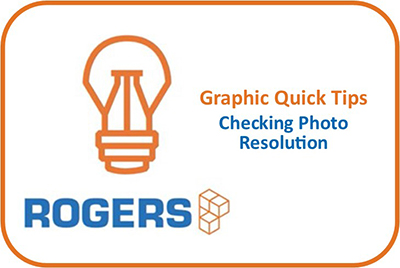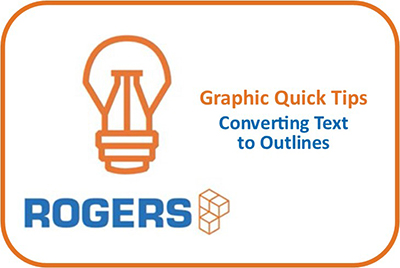Videos
GRAPHICS QUICK TIPS BY THE ROGERS COMPANY – Handling Spot Colors
In this Quick Tips video, experts at The Rogers Company will walk you through a short step-by-step process for handling spot colors in Adobe Illustrator.
When preparing files for wide format printing, this step crucial because our printers uses 6 and 8 color printing. If you do not properly set your colors to PANTONE colors they do not always translate properly in that environment. Our printers are calibrated with PANTONE color guides.
- Categorized: Videos, Blog
- Tagged: Tips & Tricks
Graphics Quick Tips by The Rogers Company – Checking Photo Resolution in Illustrator & InDesign
In this Quick Tips video, experts at The Rogers Company will walk you through a short step-by-step process for checking your photo resolution in both Adobe Illustrator and InDesign.
When preparing files for wide format printing, this step is important because if your images do not have the proper resolution you will end up with pixelated or grainy images when they are printed.
- Categorized: Videos, Blog
- Tagged: Tips & Tricks
Graphics Quick Tips by The Rogers Company – Converting Text to Outlines in Illustrator
In this Quick Tips video, experts at The Rogers Company will walk you through a short step-by-step process for converting your text to outlines in Adobe Illustrator.
When preparing files for wide format printing, this step is important because the RIP or “Raster Image Process” differs from traditional digital printing.
- Categorized: Videos, Blog
- Tagged: Tips & Tricks
Rogers Capabilities Video
We are excited to share our new capabilities reel with everyone. We are more than just an "exhibit house." We are experiential storytellers. Let Rogers help bring your brand to life on the show floor. Check out our new video to learn more about what Rogers can do for you.
Contact Us
"*" indicates required fields
- Categorized: Videos, News and Events
- Tagged: Company News